Are your kids out of school and you are ready for summer? My kids just got out last week, and it feels oh.so.good to have them out and not have to be worrying about school, at least for now. Routines are always nice, and school does help with that, so I’m sure I’ll be missing that in a couple of weeks. I do plan to use our Summer Checklists and those always seem to help with routines during the summer. Anyway, with getting ready for summer and the adventures that come with it, why not learn How to Make a Summer Hat with the Cricut Joy. You can wear it to the pool, camping, to the snow cone stand, or where ever you’re headed! I’ll show you today, just how easy it is to make!

This How to Make a Summer Hat with the Cricut Joy post contains affiliate links. If you click on an affiliate link and purchase something, you won’t pay anything extra, but it will help support this blog. All ideas and opinions are my own.
How to Make a Summer Hat with the Cricut Joy Supplies:
- Cricut Joy
- Cricut EasyPress Mini
- Cricut Joy Smart Iron-on
- Blank Hat (I found mine at Walmart)
- Weeding Tool Set
- Design of your choice (Here is the link for the design I used. It is free with Cricut Access.)

Once you have all of your supplies collected, open your design. When cutting make sure to mirror the design.
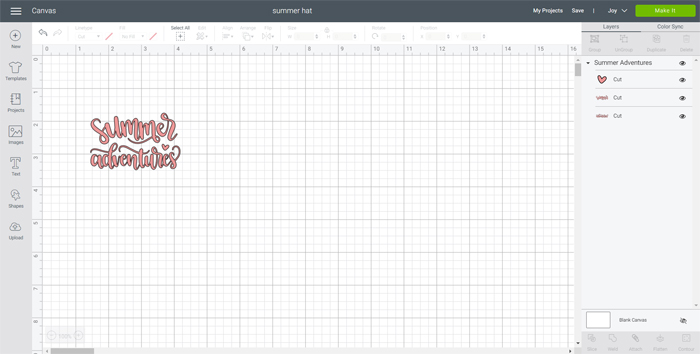
Insert the Smart Iron-on into the Cricut Joy and then cut the design.

Once cut, use the weeding tools to weed the design.

Pull off the excess Iron-on.

When you have your design weeded, you are ready to apply it to your hat.

Preheat your EasyPress Mini using the Heat Guide. Place your design on your hat where you’d like it. Then apply heat following the directions from the heat guide.

Once you have your design on your hat, remove the carrier sheet.

And that is it! You’ve learned How to Make a Summer Hat with the Cricut Joy and have the perfect summer hat to wear now.

The Cricut Joy is such a fun little machine that is portable, easy to use, and makes crafting so easy!

If you enjoyed this How to Make a Summer Hat with the Cricut Joy post, then be sure to check out the other posts I’ve shared using Cricut Machines.

Leave a Reply