How are things going at your house? I know you probably all thought I had fallen off the face of the earth since I’ve been MIA around here lately. It’s been a minute since I’ve posted anything. To be honest, I’ve been drowning in school work at my house. Between my four boys that are in school, I have 29 teachers to try and keep up with. One of my boys is in Special Ed, and so that makes things a little more challenging as well. I know everyone is in similar situations, and we are all struggling with different things right now. I finally feel like we are in a pretty good place with school right now. We have found a balance where some teachers help, my husband helps with math, I help with history and a little bit of science, and we are keeping up…at least for the one that needs the most help. The other three are doing their best to keep up with their stuff and I periodically check in with each of them to make sure they are doing okay. I seem to have a cycle of a few good days then have one day where everything is going wrong and it is a super hard day. ANYWAY, that is a little glimpse into the happenings at our house lately, I’m sure your house looks similar. It’s not easy. In an effort to laugh more, I knew I wanted to create a sweatshirt with this Everything is Fine Free SVG File. Somedays, I really do feel like everything is fine, then other days I feel more like the sarcastic part of this saying. Know what I mean? 🙂 I put this together a couple of weeks ago, and I’m just now getting it posted, because…life.
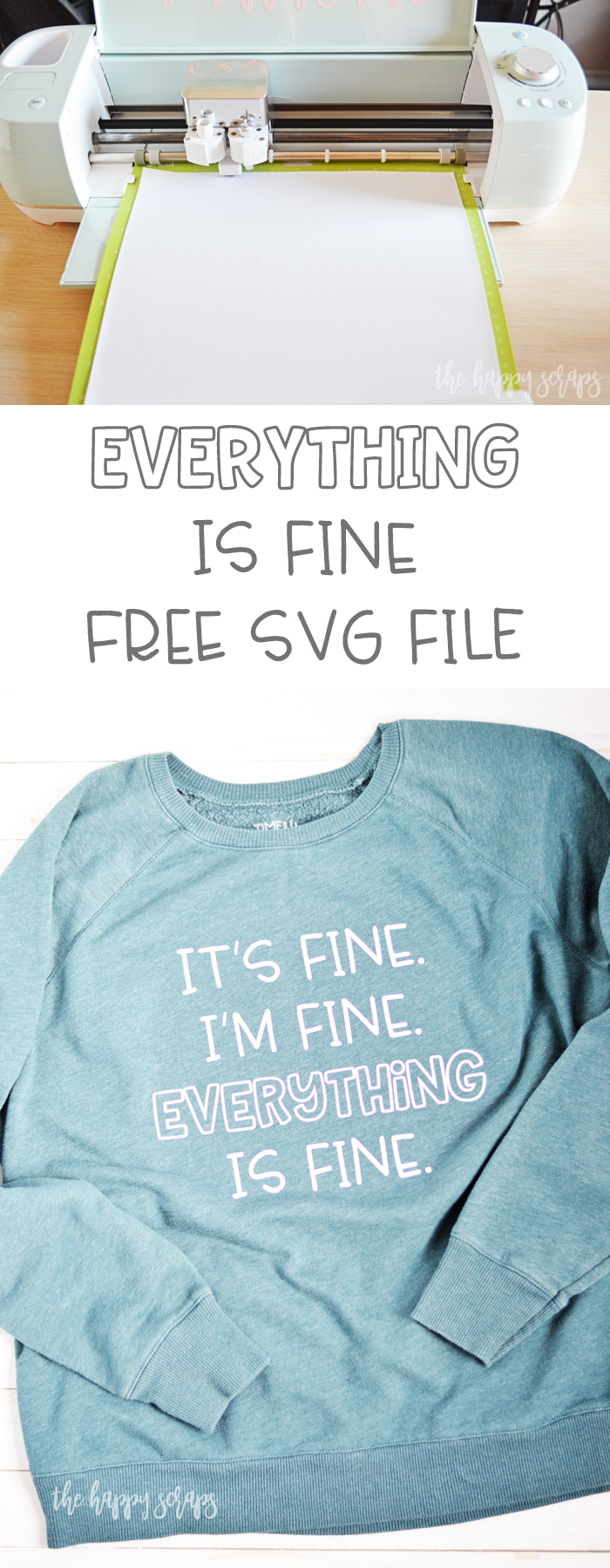
This Everything is Fine Free SVG File post contains affiliate links. If you click on an affiliate link and purchase something, you won’t pay anything extra, but it will help support this blog. All ideas and opinions are my own.
Everything is Fine Sweatshirt Project Supplies:
- Cricut Explore Air 2 (These are on sale now through April 25, 2020) or Cricut Maker
- White Glitter HTV
- Cricut EasyPress 2
- Cricut EasyPress Mat
- Sweatshirt (I grabbed mine at Walmart)
- Everything is Fine Free SVG File (Personal Use Only)

With this decal, I knew I wanted a shirt. I had this sweatshirt in my closet already, so I decided to use that. I also cut a decal, with adhesive vinyl, with the same design for the back of my car. 🙂 Once I had the design uploaded to Design Space, I sent it to cut, making sure that the design was mirrored and the SmartCut dial was set to the correct material.

Once cut, peel it off the mat and get ready to weed.

Weed the design.

Once weeded, it is ready to be placed where it will be applied.

Place it on your sweatshirt, if that’s what you’re using. Apply heat using the EasyPress 2. Check your settings with the Heat Guide.
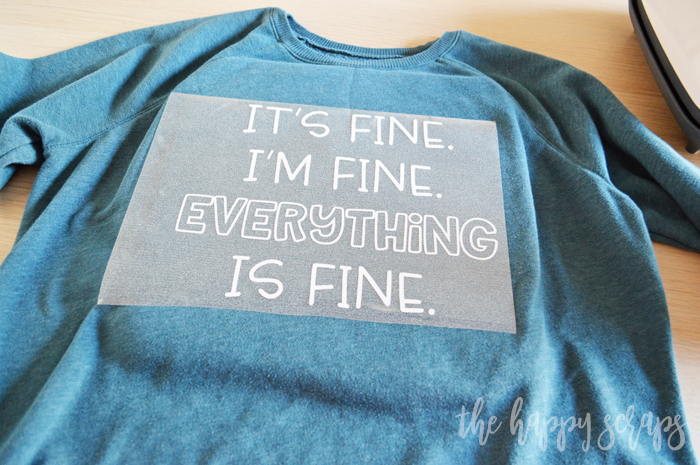
Peel your carrier sheet off when it is time. Follow the heat guide for warm or cool peel.

And you’re all done! Now you have a super fun shirt to wear during quarantine!

The white glitter HTV adds a fun pop of sparkle that doesn’t make a mess!

So tell me, do you need this design in your life? What will you be using it for? On a shirt, on your car, on your cup? I’d love to see where you use it!

Tag me if you use this design for a fun project! If you’re looking for other fun HTV projects, then check out my gallery here.

Leave a Reply