So you have a new Cricut Explore Air 2 machine and you want to use it to it’s full ability? You are probably wondering “What Materials Can I Cut with the Cricut Explore?” I’m here to help you learn about them. I’ll be honest, I haven’t used my Cricut to it’s full ability because I haven’t needed to. I did cut wood with it yesterday, and it was awesome!!
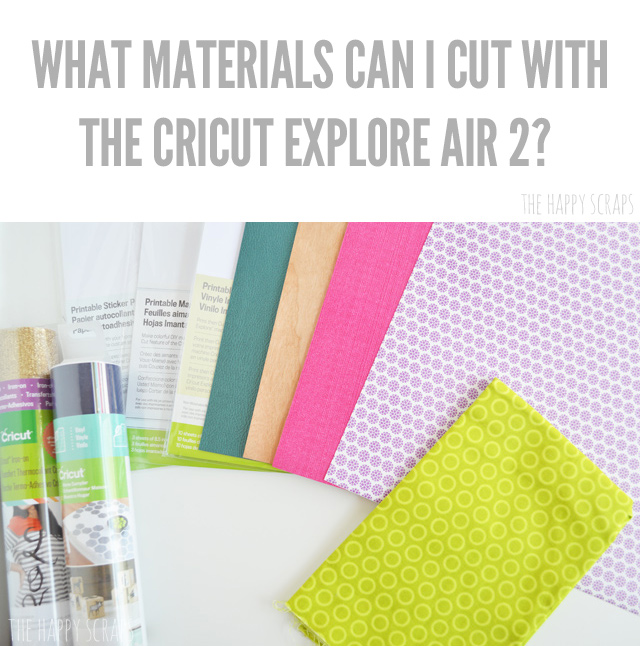
This post contains affiliate links.
There are over 100 different materials you can cut with the Cricut Explore Air 2 machine. I’m amazed as some of the things that can be cut with the Cricut Explore Air 2. I’ve cut tons of cardstock with my Cricut machines over the years.

Yesterday I cut some thin wood. I made rolled flowers with it. I didn’t know if it would work, but it did!

This is the project I was working on. I think it turned out amazing! Find the tutorial for this project here.

I’ve also cut adhesive foil. I love this stuff! Foil is such a fun medium to create with, and having adhesive foil just makes it easier to create with. Check out my adhesive foil projects here.

Iron-on and Glitter Iron-on are always fun to work with, as long as you remember to mirror the image. 😉 I love that I can cut iron-on vinyl with my Cricut Explore Air 2 and create personalized shirts and fun home decor projects. Check out some of my Iron-on projects here.

Window Cling is fun to cut and play with. Kids love it, and you can use it to decorate windows, glass in frames, and mirrors. You can check out some Window Cling projects here.

One of the best parts about cutting all this different material is that you don’t have to figure out if the machine can cut it. You can select whatever you are cutting from the dial.

If the material you want to cut isn’t on the dial, select custom, and find what you’d like to cut from the drop down menu. When I was working on this project, I selected wood. The machine knew to cut the same cuts multiple times. It was so fun to watch!
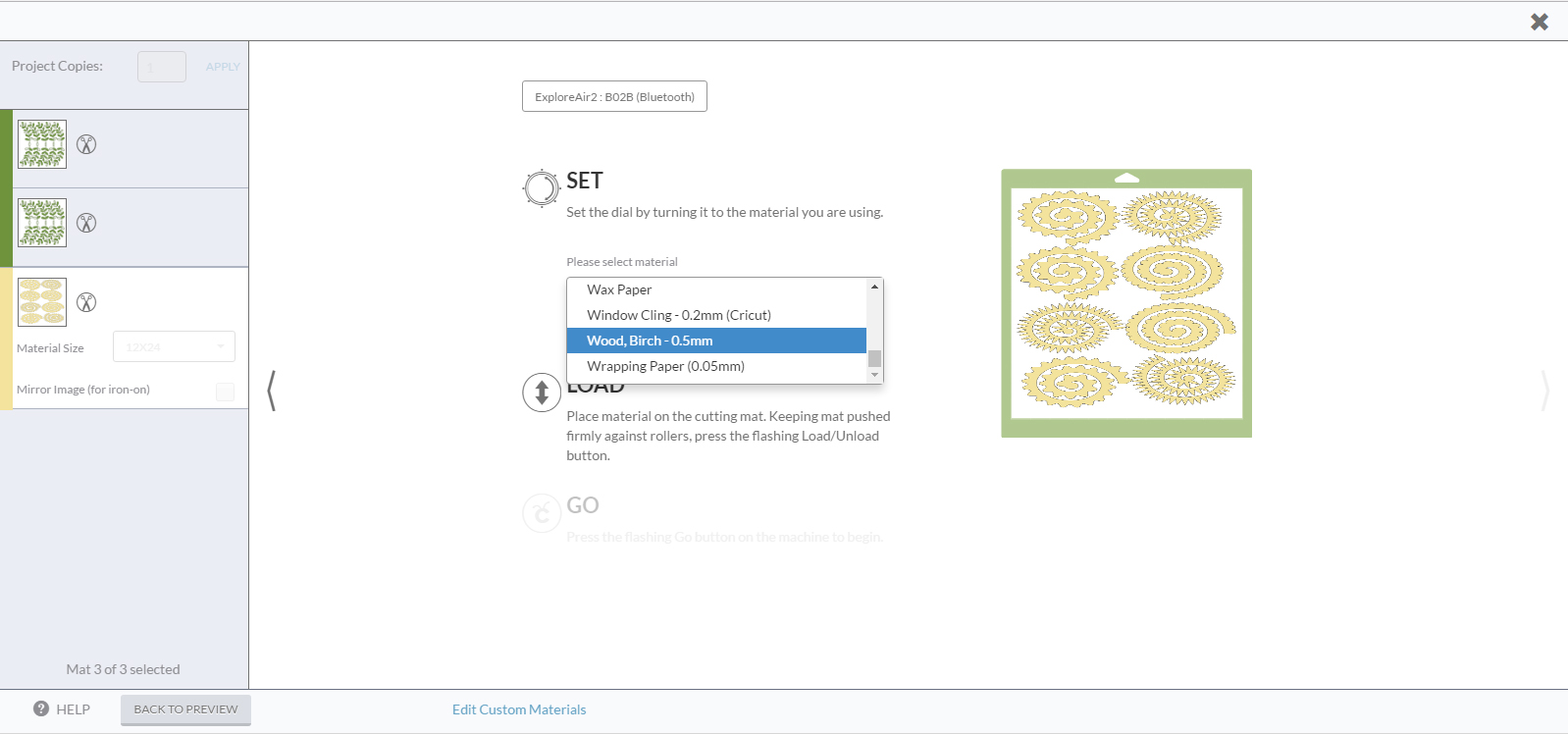
If this doesn’t answer your question “What Materials Can I Cut with the Cricut Explore?” then let me know, and I’ll try and answer your specific question. There are so many different things I want to try to cut on the Cricut Explore Air 2 now. Believe it or not, I have never tried cutting fabric. I’m kind of scared of trying, but I’m going to tackle it one of these days. I just know I need to put a stabilizer on the back of it. I also am excited to try cutting printable magnet sheets, printable fabric, printable vinyl, printable sticker paper, and printable iron-on. I’m also excited about trying washi tape sheets, foil acetate, craft foam, and cut more faux leather.
You can find cuttable materials and buy a lot of it right from the Cricut site., so check it out! Also, don’t forget to stop by and check out my project I shared with the rolled wood flowers.
This is a sponsored conversation written by me on behalf of Cricut. The opinions and text are all mine.

Leave a Reply