In The Church of Jesus Christ of Latter-Day Saints, we sometimes have volunteer jobs, that are referred to as callings. We get called by our leaders to serve. A few months ago, I got a new calling for our church and was pretty excited about this because I get to work with the Young Women (girls, ages 12-18) now. I worked with the Young Women 10+ years ago and loved it then, so I knew I would enjoy it now too. One of the things I’ve been using to stay organized with my schedule (sometimes it works, sometimes it doesn’t. Ha!) is my Happy Planner. I knew I wanted to find some church stickers (for my family + calling) that I could use in my Happy Planner, but when I started looking, I couldn’t find just what I needed. So, I did the next best thing, I created my own. It was actually really easy to create these Latter-Day Saint Print then Cut Planner Stickers using my Cricut Maker. Today I’m going to share them with you, as well as the cut file so you can have some of your own as well.

This Latter-Day Saint Print then Cut Planner Stickers post contains affiliate links. If you click on an affiliate link and purchase something, you won’t pay anything extra, but it will help support this blog. All ideas and opinions are my own.
Latter-Day Saint Print then Cut Planner Stickers Supplies:
- Cricut Maker
- Printable Label Sheets (this is what I use, and they work great)
- Printer
- Design Space Cut File
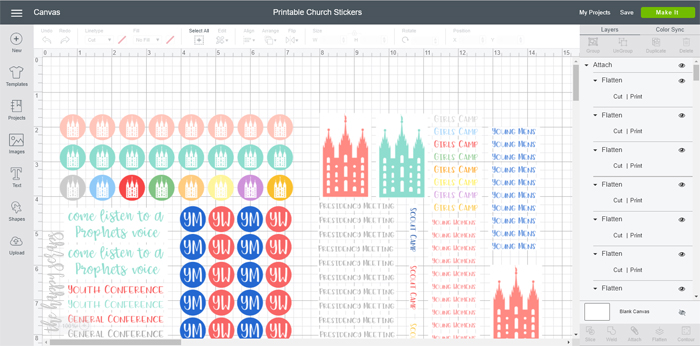
Ok, to start off, a couple of things. You might notice that what Design Space looks like above and what the printed sheets look like below are different. The flowers are missing. I did print the flowers, but they didn’t cut well, so I took them off the sheets. 🙂 Also, if you have Cricut Access, then all of these images are included. It did take a while to create all of this, but I couldn’t be happier with how they turned out! Now onto the tutorial. 🙂
When I had all of my designs ready, in Design Space I clicked “Make It”. I love that when I have a print then cut project ready in Cricut Design Space, it just knows that it needs to print on my at home printer so it is ready for the Cricut Maker. I printed my pages right from Design Space (I added the bleed on this project) then placed them on the cutting mat to cut in the Cricut Maker. When using this label paper, I use the washi tape setting to cut, and it has worked great!
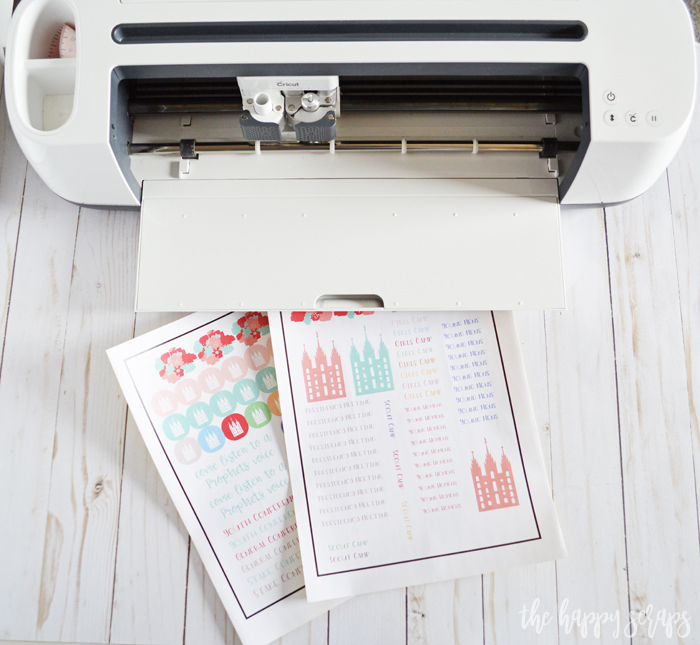
When the Cricut is ready, I reads the registration marks (the black line around the edge of the page). This is so it knows where to cut.
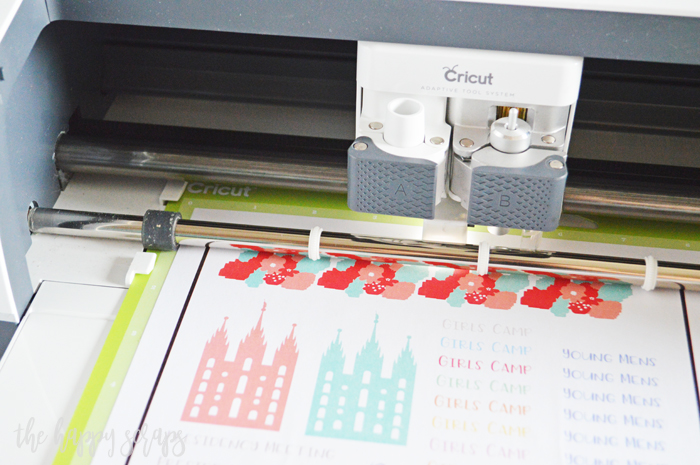
It reads the lines almost all the way round the paper, then starts cutting.

Because there were so many little cuts, it did take a while for this project to cut out, but once it was finished, I was ready to stick the stickers into my planner.

These are the flower designs I tried to cut. The were just too intricate to cut. I needed something behind them to flatten them to. Anyway, that is why they aren’t in the cut file. 🙂

You can see how each of the words have boxes around them. Because I have a house full of boys + serve the Young Women, I made stickers for both the girl and boy activities. I tried to think of everything that I would need a sticker for and created that. 🙂
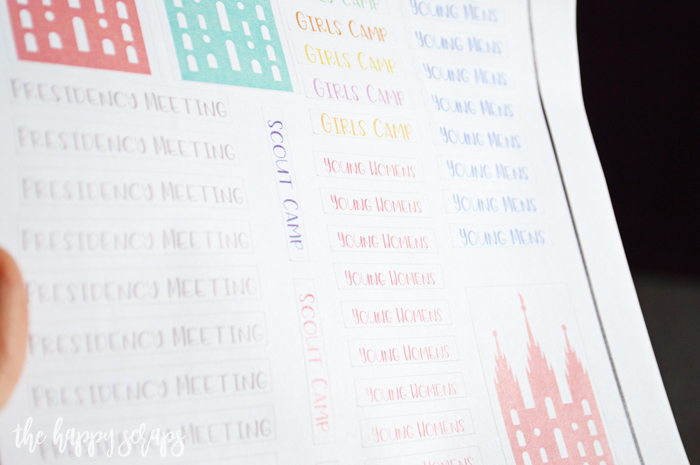
I adore the way these stickers turned out and they are just perfect for what I need! I can mark on my calendar temple days (for my husband and I), mark our weekly activities, presidency meetings, etc. and they look cute in my Happy Planner!

Do you use a planner? I’ve been using a Happy Planner for a couple of years, and have LOVED them, but this year, I got totally hooked on their cute stickers, and can’t get enough, although my bank account has had enough of them. They are a little pricey, and you can find them everywhere! Ha!

So, I mix and match these stickers with others that I’ve bought, and I love the mix of it all. Not only do I use the stickers, but I also have a little printer that I print photos with, trim them to size with this punch, and then stick in my planner. It’s becoming somewhat of a scrapbook. Maybe I’ll share it on instagram one of these days.

If you have a calling serving the youth, you use a Happy Planner, or are a mom that is trying to keep track of all that your kids do, + you need some stickers, then these are for you!

Stop by the blog and grab these Latter-Day Saint Print then Cut Planner Stickers and you’ll be set. You can also fun other fun projects for your Cricut Maker while you’re there!

Leave a Reply