Are you one that starts your day off with a little caffeinated soda? I can’t say that I am. I do love the taste of a Coke, but in the last year or so I’ve realized that my body doesn’t like caffeine. It does weird things to me. I’ve resorted to buying canned caffeine free Coke to enjoy at home. I have several syrups I can add to it as well, so it’s all good, and I don’t have to deal with my body responding to the caffeine. Does anyone else have an issue when they drink caffeine? My husband can drink a Dr. Pepper any time of the day and the caffeine doesn’t do anything to him. Anyway, I thought these designs were the perfect Valentine gift for anyone who likes flavored sodas. Give one to your gal pals, or keep one for yourself. You could even change the colors of the vinyl you use so it isn’t just for Valentine’s day. 🙂 Today, I’m going to show you just how quick and easy this Valentine Cup Gift Idea is to make, three different ways.

This Valentine Cup Gift Idea post contains affiliate links. If you click on an affiliate link and purchase something, you won’t pay anything extra, but it will help support this blog. All ideas and opinions are my own.
Valentine Cup Gift Idea Supplies:
- Cricut Maker or Cricut Explore Air 2
- Design Space Cut File
- Red Holographic Sparkle Vinyl
- Glossy Pink Pearl Pastel Vinyl
- Transfer Tape
- Weeding Tools
- StandardGrip Cutting Mat
- Scissors
- Acrylic Tumblers

Open the Cricut Design Space Cut File. Because Design Space is now offline, these are the steps for opening the file. Click the link. Click “Open” (as long as you have already downloaded the offline version). Click “Open Design Space Desktop Application”. It should open. You may need to accept terms of use, and select machine. If it opens to the landing page, click “my projects” in the top right corner. Then click Canvas in the top left corner. I know Cricut is still working things out with the new offline program, so hopefully opening projects will get easier. 🙂
These designs are scaled to fit on the cup that I used. Adjust the designs in size if needed.
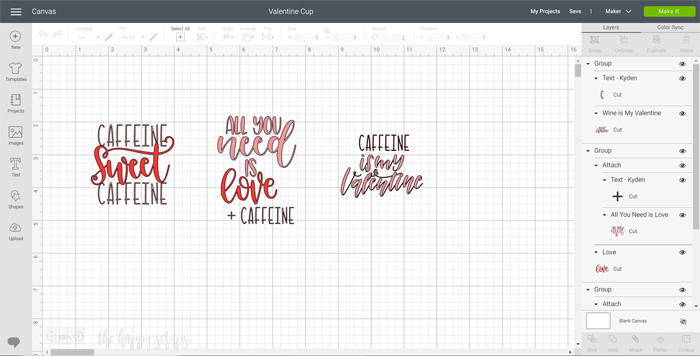
Cut your designs. I trimmed my vinyl to the size I needed before I placed it on the mat. Make sure to select the correct material when cutting these.
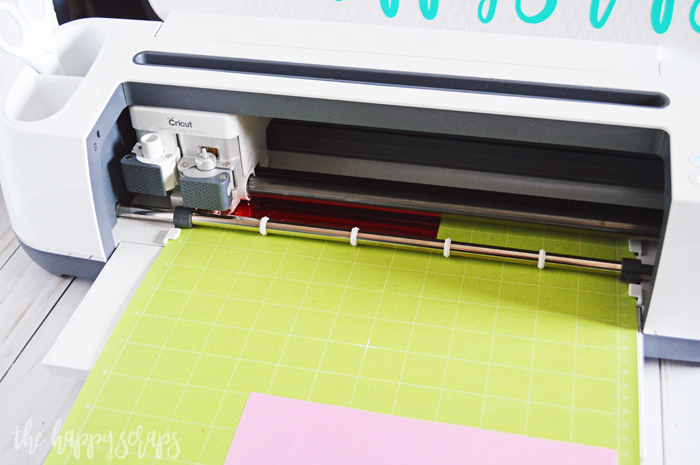
Using the weeding hook, weed the designs.

Once all the designs are weeded, you’re ready for transfer tape. TIP: If you are using Cricut Vinyl, the best kind of transfer tape is also Cricut brand. I’ve heard from people that they don’t like Cricut Vinyl or Cricut Transfer Tape, but I’ve learned that it is because of brands being mixed. The Cricut Transfer Tape is amazing with the Cricut Vinyl.

Trim your Transfer Tape to be the size that you need for each decal. Layer your decals onto the transfer tape.

When you have your design on the transfer tape, you’re ready to apply it to the cup.

This Caffeine Is My Valentine is the perfect design for those gal pals that love soda and may not have a significant other for Valentine’s day.

This one could have the colors changed and used all year long! Everyone needs love, and some also need some caffeine some days. 🙂

I think this Valentine Cup Gift Idea is my favorite! Caffeine Sweet Caffeine. Pair it up with a gift card from a soda shop to gift to anyone who loves their soda!

Here in Utah, we have several soda shops that all have delicious drinks, so any of them would work!

Do you know someone who would get a kick out of this Valentine Cup Gift Idea?

Which design is your favorite?

The Cricut makes this project a quick and easy one! If you’re looking for more Cricut projects, check out my gallery here. If you’re looking for some other fun Valentine’s Day projects, then check out my gallery here.

Leave a Reply