Disclosure: I received a Cricut Explore Air 2 in exchange for this post. All ideas and opinions are my own.
Is anyone else getting excited for Thanksgiving? It really is one of my favorite holidays. I so enjoy getting together with family and visiting and eating yummy food. Another thing I always love to do is create Place Cards for Thanksgiving. Today I’m excited to share with you how I used the brand new Cricut Explore Air 2 (and my thoughts about the new machine, compared the original Cricut Explore) to create these fun Thanksgiving Napkin Ring Place Cards.

This post contains affiliate links.
Thanksgiving Napkin Ring Place Cards Supplies:
- Cricut Explore Air 2
- Cut File (Image & Font from Cricut Design Space)
- Cricut Pens (I used the Gold with a 1.0 tip for this project)
- Fall Colored Paper
- Brown Ink Pad
- Glue Dots
- Dimensional Adhesive

I started by finding the file in Cricut Design Space that I wanted to use. I changed the colors of the images to be what I wanted, and then I added the names.
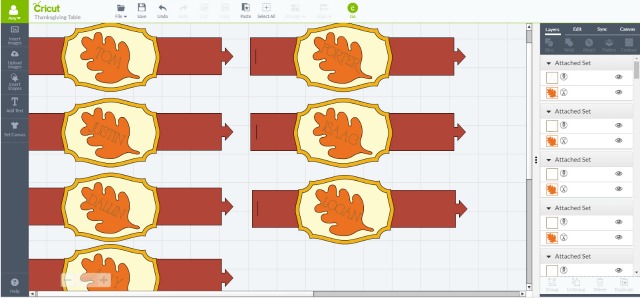
I cut out my images. When I got the Cricut Explore Air 2 all set up, I was really curious about the claim that it can cut up to 2 times faster. Honestly, I was skeptical. I don’t think the original Cricut Explore that I have is all that slow. I was interested in trying it and seeing how much faster it really is, so I clicked the checkbox to have it go faster. I was almost waiting for my paper to rip, but guess what?! It didn’t! So then I had to try it several more times!
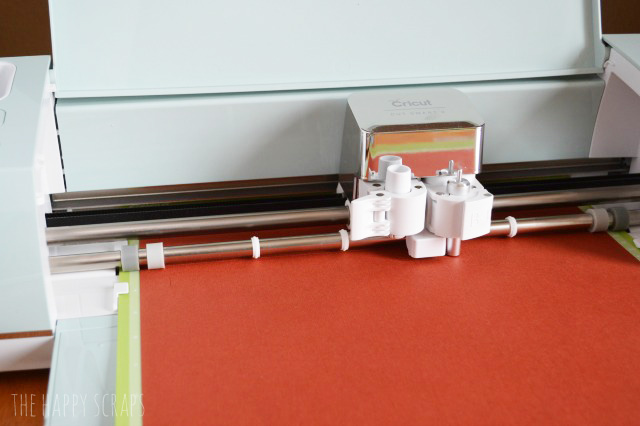
I even used the faster speed on writing these names and cutting the leaves. I AM AMAZED! Amazed at how accurate it is and that the paper didn’t tear. I thought that I would for sure have to re-cut some pieces. I love the way the marker wrote the names!
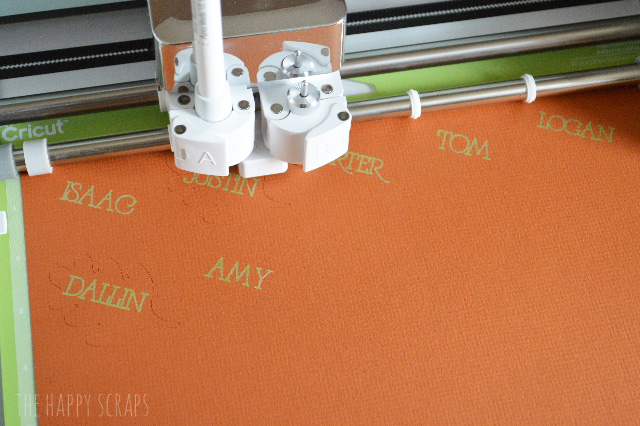
Once I had everything all cut out I laid it out.

I inked the edges on everything but the leaves .

Here are the pieces after I inked them and had them all ready to assemble.

I used glue dots to attach the white piece to the yellow. Then I used foam dimensional adhesive squares to attach the leaf. I wanted to give it a little bit of dimension.
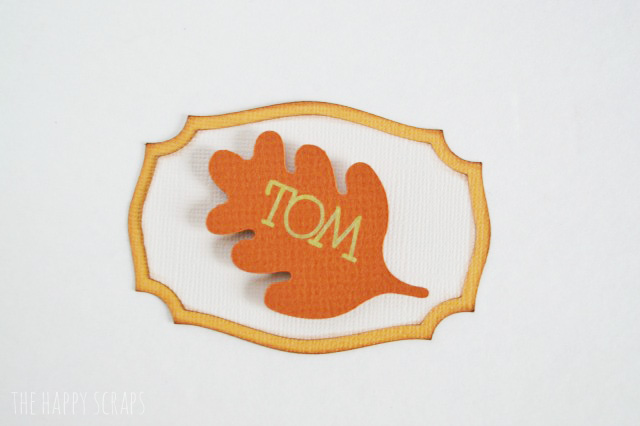
Then I attached the front to the napkin ring strip of paper.

Then I looped it around.

I can’t believe how easy these were to put together! I adore the way they turned out as well!

I don’t only adore these for the way they turned out, but because they use some of my very favorite colors as well!

I love they way the looked wrapped around a napkin.

Plus, Thanksgiving Place Cards don’t have to take a long time to look nice, especially with the help of your Cricut Explore Air 2. Honestly, you could be these napkin rings together Thanksgiving morning, they are that fast!

I highly recommend a Cricut Explore Air 2. I have LOVED all of my Cricut machines, and I’ve been using them for nearly nine years. They keep getting better and better, but in my opinion, they’ve all been great. I would say I definately partial to liking the Explore machines because I can use the fonts on my computer and use my own files + there are so many files available in Design Space as well. If you are looking for more ideas of things to make with a Cricut Explore Air 2, check out my Cricut projects here.
Whether you are looking into an Electronic Die Cutting Machine for yourself, or know someone who would love and use one of these (think Christmas gift!) this Cricut Explore Air 2 is the machine you need. And the Design Space software has an easy learning curve.

Leave a Reply