This Cricut Joy FAQs post is a sponsored post written by me on behalf of Cricut. All opinions are 100% mine.
Has your life been as crazy as mine as been lately?! I feel like everyone can relate to having everything feel crazy lately. I haven’t shared much here on the blog in the last few months because we’ve been busy with at-home school + trying to stay sane. One of the things I have been doing to stay sane is playing with this cute little Cricut Joy machine! Today I want to share with you these Cricut Joy FAQs or Frequently Asked Questions.
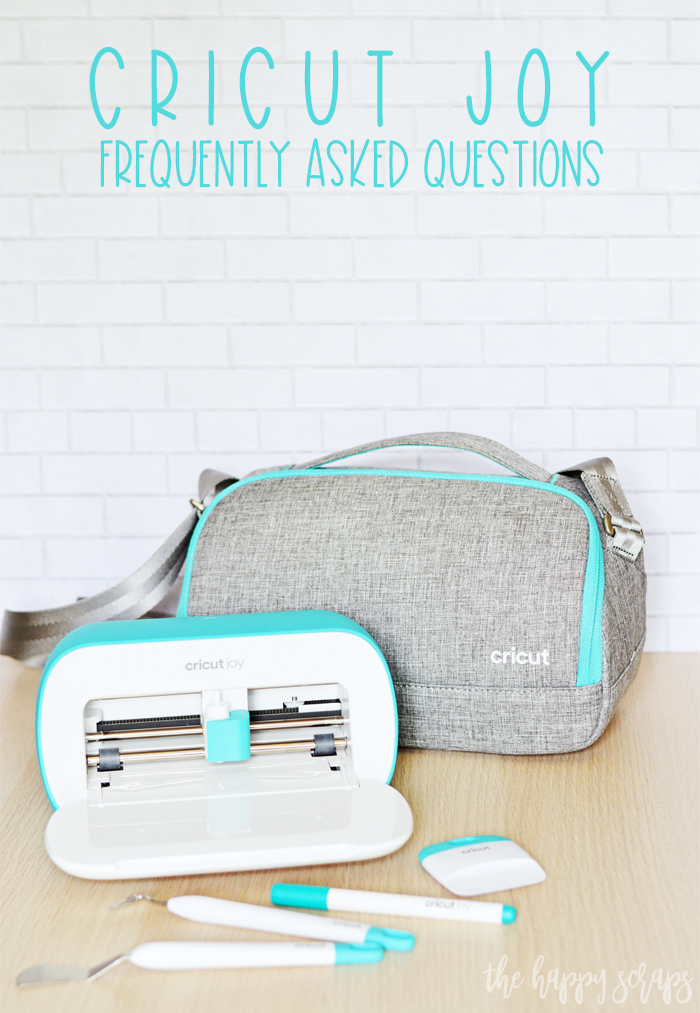
What kind of DIY projects can I make with the Cricut Joy?
The projects you can create with the Cricut Joy are endless! One of my very favorite things to create with the Cricut Joy is Cards. With the Cricut Joy Card Mat, cards are so quick + simple to create. When cutting out cards that are for insert cards, you can have the card made in 1-2 minutes. I like to double cut the cards, just to make sure that they come of the mat very easily. Once cut, all you have to do is slip the insert into the card, write your personal message in the card, and that’s it!
With the Cricut Joy, you aren’t limited to small projects though. Creating long vinyl decal designs is easy. You can cut a 48 inch design repeated up to 20 feet. Yes 20!
Just think of all the fun you can have with this machine cutting labels, iron-on, vinyl decals for cups or your car, etc.

What add-ons do I need to use the Cricut Joy and how expensive will it be?
The Cricut Joy comes ready to use with a sample project right in the box. A few things I would recommend getting to go along with it would be:
- Cricut Joy Smart Vinyl
- Cricut Joy Transfer Tape
- Cricut Joy Smart Iron-on
- Cricut Insert Cards
- Cricut Joy Card Mat
- Cricut Joy Smart Iron-on
These items aren’t required, but you will get the most out of your machine if you have these items on hand! Need a birthday card? Cut one right out of Insert Cards.
The price point of these items are really good. Unless you are grabbing the 20 foot rolls of vinyl, everything is under $10. Prices start at $5.99 and go up to $9.99 for the materials. If you need mats to go along with the machine, they range from $5.99 to $8.99. The replacement blade for the machine is $12.99.
While it is handy to have all of these items on hand, you certainly can use product that you already have.

Is a Cricut Joy worth the price?
When I first saw the Cricut Joy, I completely fell for this cute little machine. When I saw what it could do, I fell even harder! When I learned how much it was, I was a little hesitant. Here is the thing though, this machine can cut 50+ materials, it can draw and write, it can cut mat-less with certain materials, it works amazing with the Cricut app and Bluetooth, + it is so easy to transport inside or outside of the home. Last week I took it to my sisters house so I could show my sisters how it works. You can store it in the smallest little places too! So YES, I would definitely say the Cricut Joy is worth the price!

Is it easy to use a Cricut Joy?
Yes! Yes! Yes! A little something about me, is when I get comfortable using something, I don’t always like to change to the next new thing. Does my Cricut Air 2 and Cricut Maker do things just how I like them? Yes. SO, it took me a little time to really get this Cricut Joy machine figured out. It’s not that it was hard, it was just different. Now one of my favorite things to do is to take it along with me on the road. We’ve been heading to the family cabin and camping for several weekends in a row now. One weekend was my husbands birthday, and I was not as prepared as I should have been. Having an outlet in my car, I just decided that we’d drive while we cut out birthday cards for my husband. By the time we arrived, everyone had a birthday card that they could give to their dad! Also, it was completely amazing being able to create like this in my car. I actually had my 10 year old son running the Cricut Joy with the App because I was driving. It’s so easy, that supervised kids can even do it.
With the Cricut Joy, you can create your own projects, or use projects that are ready to be cut. I find that my favorite way to use this machine is to pull it out anywhere I’m at, and find a project that is ready to go.

What other questions do you have about the Cricut Joy? I’m happy to answer any of them, so leave them in the comments! You can find some fun projects to create with the Cricut Joy here.

Leave a Reply