Being a crafty blogger, I get asked all the time which machine is better, Cricut or Silhouette? I see threads in Facebook groups asking this question and whether you’re team Cricut or team Silhouette, I have learned one thing. People are passionate about which machine they like and use! I’ve also found that there is some mis-information out there. Today I’m going to share with you my thoughts on the Cricut Explore Air 2 vs. Silhouette Cameo 2 (with some information about the Cameo 3).
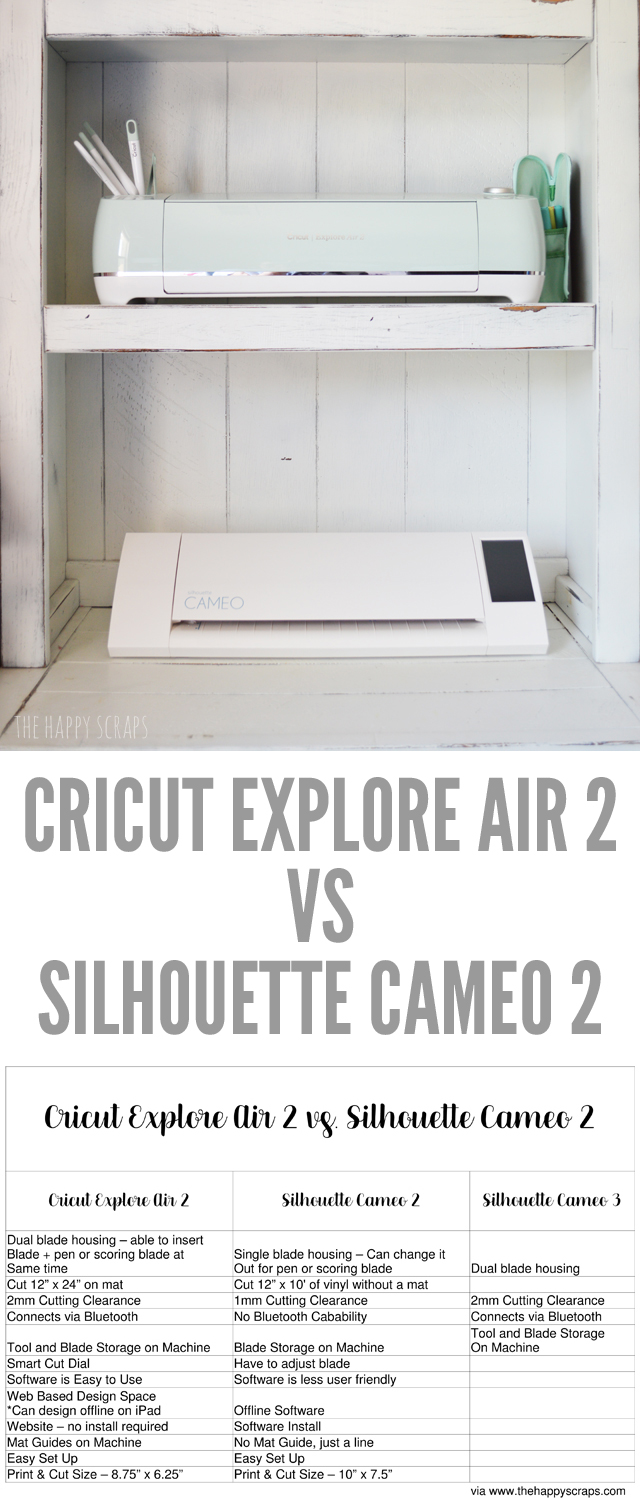
This post contains affiliate links. All opinions are mine.
When I started to compare these two machines, I realized that the more comparable machines (apples to apples so to speak) is the Cricut Explore Air 2 and the Silhouette Cameo 3. I don’t have a Cameo 3, just a Cameo 2, so that is what I’m primarily comparing. I have added some notes about information I found on the Cameo 3 though.
The Cricut Explore Air 2 has two slots in the blade housing cartridge. In clamp A, you can insert the scoring tool and pens for draw and cut. Clamp B holds the regular cutting blade housing and can easily be changed to the deep cut blade. I also love that when I’m putting my mat into my machine, there is a little guide that the mat goes under, making sure I get it in the right place.
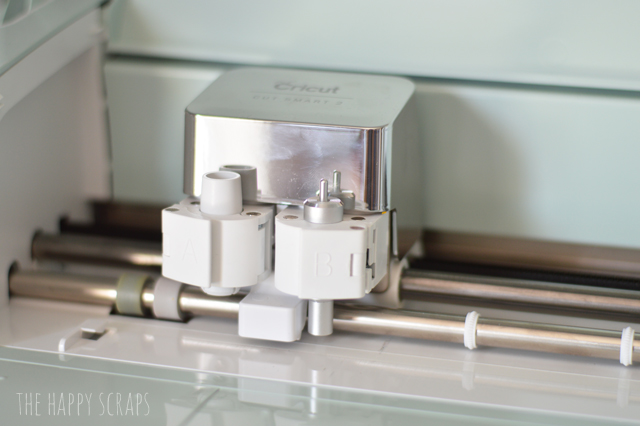
The Silhouette Cameo 2 only has one slot for the blade. It can be changed out easily to a pen or scoring tool. Both the Cricut Explore Air 2 and the Cameo 2 are very quick and easy to change the blade/pen/scoring tools. With the Silhouette Cameo 2, there is lines showing where the mat goes, but there is not a little guide.
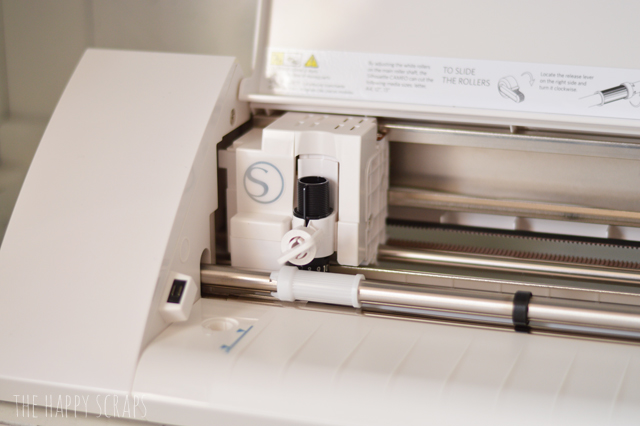
The Cricut Explore Air 2 has lots of storage space for tools. There is a slot on the top of the machine to keep the tools or pens.

The front also opens up to keep tools as well as extra blades. I keep my deep cut blade right inside my machine, so I always know where it is. There is also a magnet in there that holds extra blades that are outside of the housing.

On the Silhouette Cameo 2, there is a small slot on the side of the machine that can hold a couple of small accessories, but it’s not big enough for any tools. The Cameo 3 does have some storage on the front of the machine.

One of my favorite things about the Cricut Explore Air 2 is the Smart Cut Dial. The most used materials are right there on the machine, but if you are wanting to cut other things like leather or craft foam, all you have to do is turn the dial to Custom, and select the material from the cut list in Cricut Design Space. There are over 100 different mediums that can be cut with the Cricut Explore Air 2.

The Silhouette Cameo 2 can cut quite the list of materials as well, but it isn’t as extensive at the Cricut Explore Air 2 list. The cutting clearance on the Cameo 2 is 1mm while the cutting clearance on the Explore Air 2 is 2mm. I cut some plush craft foam with my Cricut Explore Air 2 to make the invitations for my Backyard Hot Dog Roast Get Together, and it worked great!

When it comes to cutting vinyl (or any material for that matter), the Cricut Explore Air 2 can cut a 12″ x 24″ size, while the Silhouette Cameo 2 can cut 12″ x 10′. I haven’t tried it, but I’ve been told that the vinyl can slip around easily when cutting a piece without a mat that is that large. I’ve also been told that the vinyl roll holder helps keep it from slipping.

From picking up both machines, the Cameo 2 is lighter in weight than the Explore Air 2, but it’s not that noticeable of a difference. I love that I can cut with my Cricut Explore Air 2 wirelessly. It’s so handy! I’ve had the machine downstairs before and my computer upstairs, and I send it to cut, and then go to the machine, and I don’t have to haul my computer down there. 🙂
Both machines are able to use your own designs and fonts on your own computer. If you are curious about if the Cricut needs cartridges, you can read all about that HERE. The short answer is NO, you don’t need cartridges, but if you have them, they are certainly usable. I love designing my own designs in Photoshop Elements and importing them into Cricut Design Space. I do find the Cricut Design Space program easier to use than the Silhouette Design Studio, but that could also be because I’m used to Cricut Design Space.
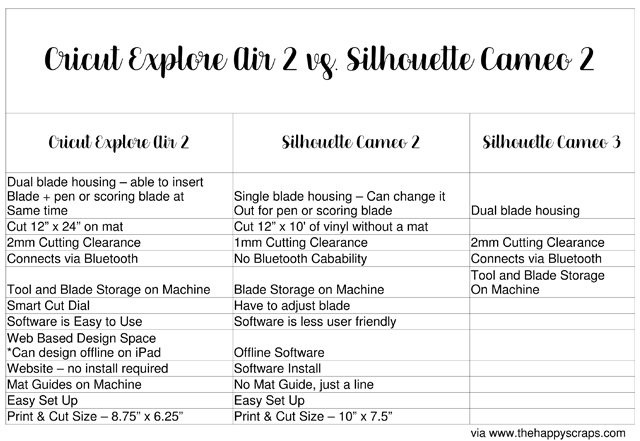
So, Cricut Explore Air 2 vs. Silhouette Cameo 2? Overall, I think both of the machines are good machines. I have LOVED every single one of my Cricut machines, so I will always recommend the Cricut machine to others over a competitive brand, but that is party because that is what I know and love. I won’t recommend a machine that I don’t use. Plus, the Cricut Explore Air 2 is SO pretty, isn’t it?

If you are looking for a more complete look at the comparison of the Cricut Explore Air 2 and the Silhouette Cameo 3, you can check out this post from Laura’s Crafty Life. If you have more questions about these machines, I’d be happy to do my best to answer them. Just leave me a comment!
This is a sponsored conversation written by me on behalf of Cricut. The opinions and text are all mine.

Leave a Reply