If you’ve been thinking about purchasing a personal electronic cutting machine, but you have questions about what kind/which one is the best one for you, then this question may have come up. Will I be required to use cartridges with my Cricut Explore Air 2? The answer is a simple NO! I’ve said before that I’ve had a different Cricut machines over the last nine years, so you can imagine that I might have a cartridge or two around here. Because the first few machines required cartridges, I ended up purchasing quite a few. Since I got my first Cricut Explore machine just over three years ago, I haven’t pulled out a single cartridge. So, for real, using the Cricut Explore Air 2 machine DOES NOT REQUIRED CARTRIDGES. I’m still a little surprised when I come across the question “Cricut vs. Silhouette” and I sill see answers that the Cricut requires cartridges.
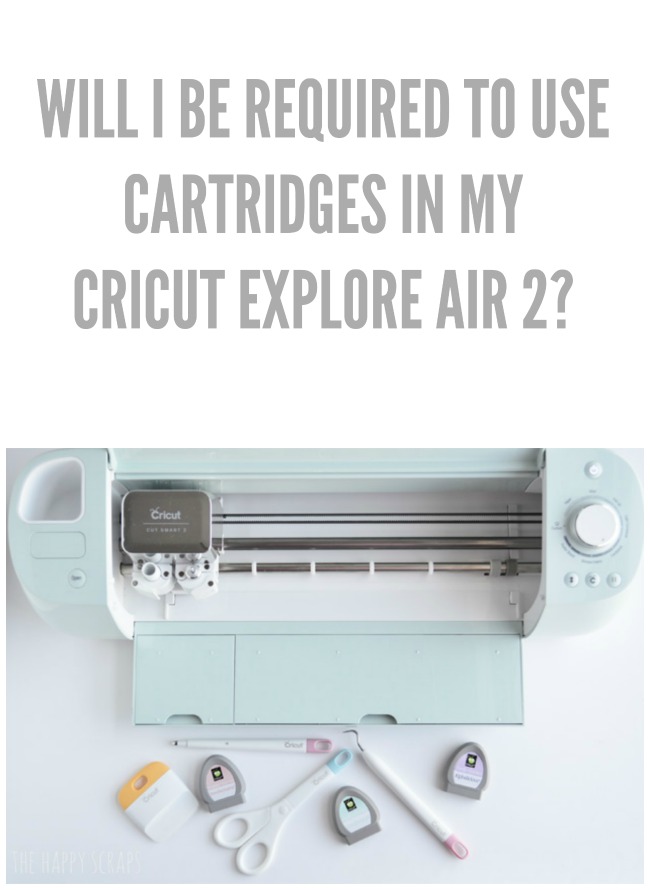
This post contains affiliate links.
Now, if you are like me and you had an older Cricut machine and you still have cartridges, then you can still use them with the Cricut Explore Air 2. See this little spring loaded slot?

It opens right up, so you can plug your cartridges into it, if you’d like.

You can plug your cartridges into the machine and link the cartridges to your Cricut account so that those images that you already own show that when you search for an image with Cricut Design Space. The nice thing about Design Space is that you can search the library for any image and then purchase just that one image if you’d like it, or you can upload your own images too.

You can learn more about linking cartridges by clicking on “link cartridges” under your profile.
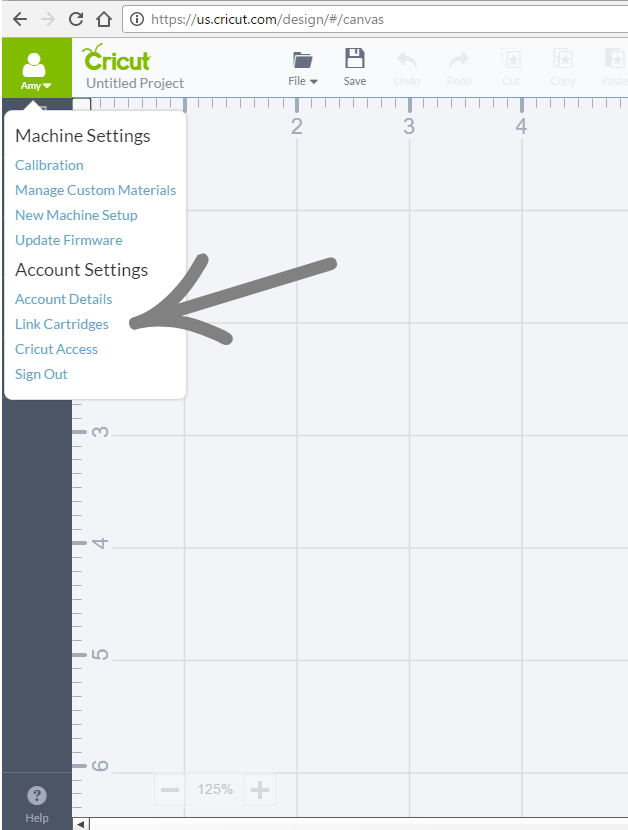
So if you are thinking about purchasing a Cricut Explore Air 2 (and you should be, because they are an amazing machine!) don’t let the thought of cartridges hold you up. There are so many other options that buying cartridges. You can purchase Cricut Access if you’d like access to a lot of the Cricut Design Space content, you can use the fonts that are downloaded onto your computer, and you can upload your own images that you’ve created and cut them. The possibilities are endless!

I’m sharing a fun little project on the blog today that I used a Cricut Cartridge Font (that I own) as well as a font from my computer. Check out the Egg Shaped Candy Dishes here.
If you’ve enjoyed learning about “Will I be required to use Cartridges in my Cricut Explore Air 2?” in this post, you might also find these Cricut posts helpful. Also, if you are looking for more fun projects to make with your Cricut, check out the Cricut project gallery here.
How to upload your own images in Cricut Design Space

How to change your Cricut Explore blade
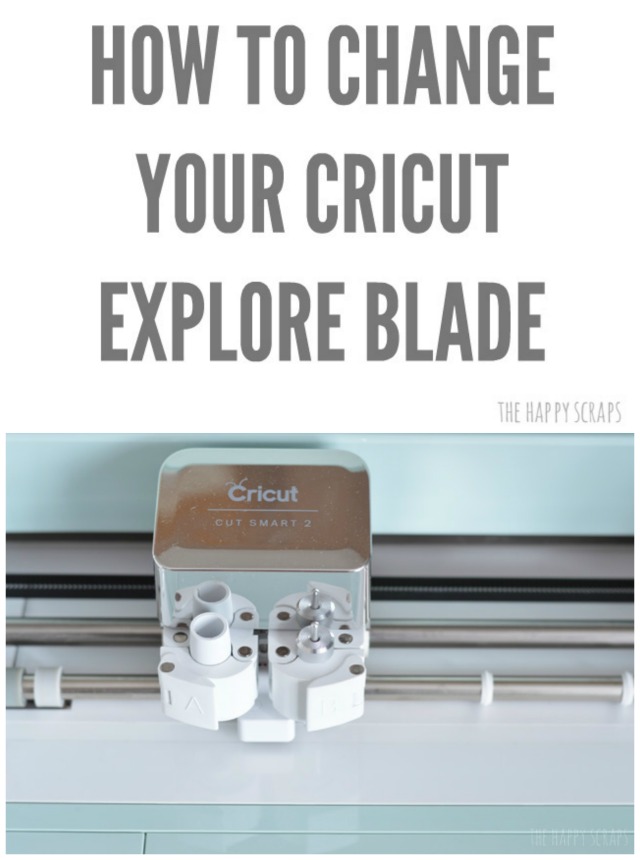
How to Draw & Cut with the Cricut Explore
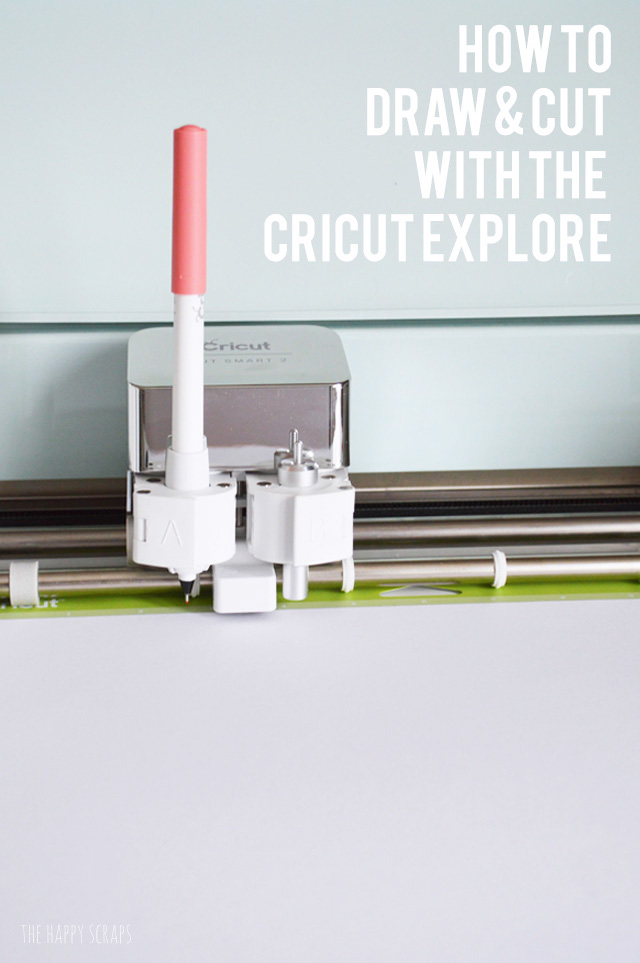
What is the Cricut Explore? What can I do with it?
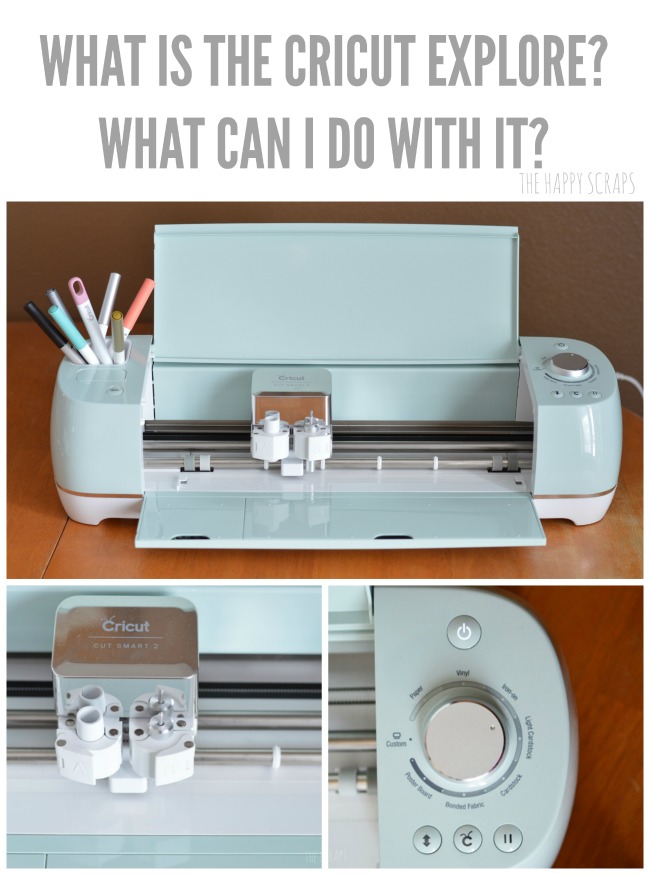
This is a sponsored conversation written by me on behalf of Cricut. The opinions and text are all mine.

Leave a Reply